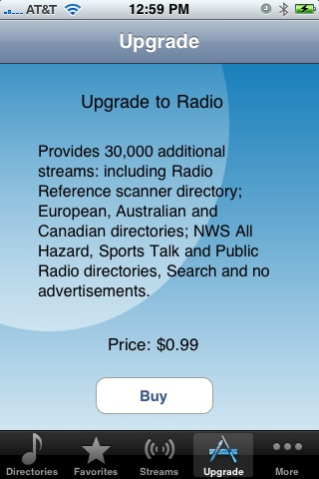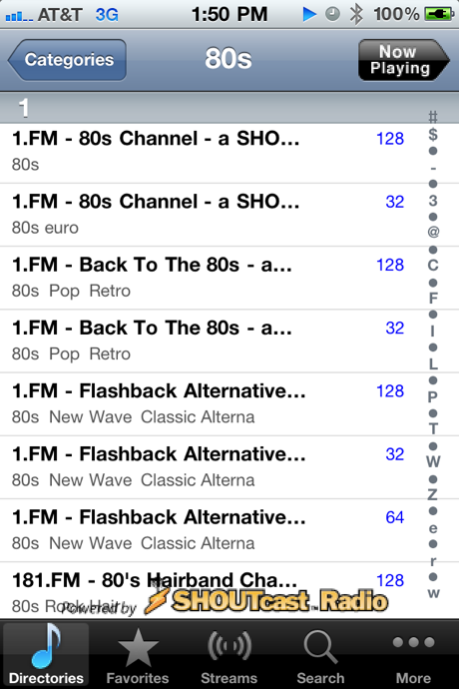Radio Lite 6.0
Continue to app
Free Version
Publisher Description
Listen to over 10,000 radio stations anywhere in the world!
Radio Lite includes the free SHOUTcast™ Radio Directory, one of the largest directories of professionally and community programmed online radio stations in the world. If you're into popular or indie music, or want to check out local or world programming, you're sure to find something you like in the free SHOUTcast™ Radio Directory.
Background Play is also included, together with other "collaborative" features: Twitter, Facebook, MySpace, browsing the station's website for current programming schedules. All without leaving your audio player.
With Twitter, Facebook and MySpace support you can tell your friends what radio station you're listening to, "live", without stopping your audio to invoke an external Twitter or Facebook client!
Radio Lite includes all your favorite iTunes stations and all Icecast stations in MP3 format. Dynamic directory provides for adding new directories and stations from our servers with no need for an application update.
Select your station by directory and genre or add your own favorite stream. You can also pick from your favorites or your recently played stations. You can even share with your friends iTunes and Radio links to a station stream using your iPhone or iPod Touch Mail application. And you can also post your favorite links directly to Twitter.
Supports MP3 and AAC stream formats and PLS, M3U and XSPF playlists.
Radio Lite can be upgraded to include an additional 30,000 stations: NOAA Weather Radio All Hazards streams from the National Weather Service, thousands of emergency scanner streams from RadioReference, over 2,000 European stations and stations from Australia and New Zealand, over 320 Public Radio stations, over 100 Canadian stations, plus a database of National, Local, Canadian and International channels. The upgrade also adds a powerful search engine.
If you like the music of the 80's, 90's, the Beatles, Pandora Radio, AOL Radio, iHeart Radio, Slacker Radio, SoundHound, ESPN Radio, or Emergency Radio, and want to access tens of thousands of additional radio stations, don't delay - try Radio Lite now!
Version 4.0:
Full multi-tasking with background audio: Radio Lite keeps playing after you tap the home button. You can go surf the web or use Facebook or Twitter or send and E-mail and the music won't stop.
Double-tap the home button to bring up the multi-tasking UI and slide over the remote controls to pause/resume playing. In addition, you can lock the device, bring up the remote controls on the lock screen and pause/resume playing. It will also show the "playing audio" icon besides the power icon, when audio is playing. And it responds to pause/resume from external microphones as well.
These features are available only on multitasking capable devices with iOS4.
Version 4.2:
* Added support for high-resolution application icons (for iPhone 4)
* Added links to Facebook and Twitter support pages on Help screen
* Minor bug fixes and performance enhancements
* Updated MySpace authentication
Aug 17, 2011
Version 6.0
Bug Fixes
About Radio Lite
Radio Lite is a free app for iOS published in the Newsgroup Clients list of apps, part of Communications.
The company that develops Radio Lite is Marco Papa. The latest version released by its developer is 6.0.
To install Radio Lite on your iOS device, just click the green Continue To App button above to start the installation process. The app is listed on our website since 2011-08-17 and was downloaded 3 times. We have already checked if the download link is safe, however for your own protection we recommend that you scan the downloaded app with your antivirus. Your antivirus may detect the Radio Lite as malware if the download link is broken.
How to install Radio Lite on your iOS device:
- Click on the Continue To App button on our website. This will redirect you to the App Store.
- Once the Radio Lite is shown in the iTunes listing of your iOS device, you can start its download and installation. Tap on the GET button to the right of the app to start downloading it.
- If you are not logged-in the iOS appstore app, you'll be prompted for your your Apple ID and/or password.
- After Radio Lite is downloaded, you'll see an INSTALL button to the right. Tap on it to start the actual installation of the iOS app.
- Once installation is finished you can tap on the OPEN button to start it. Its icon will also be added to your device home screen.